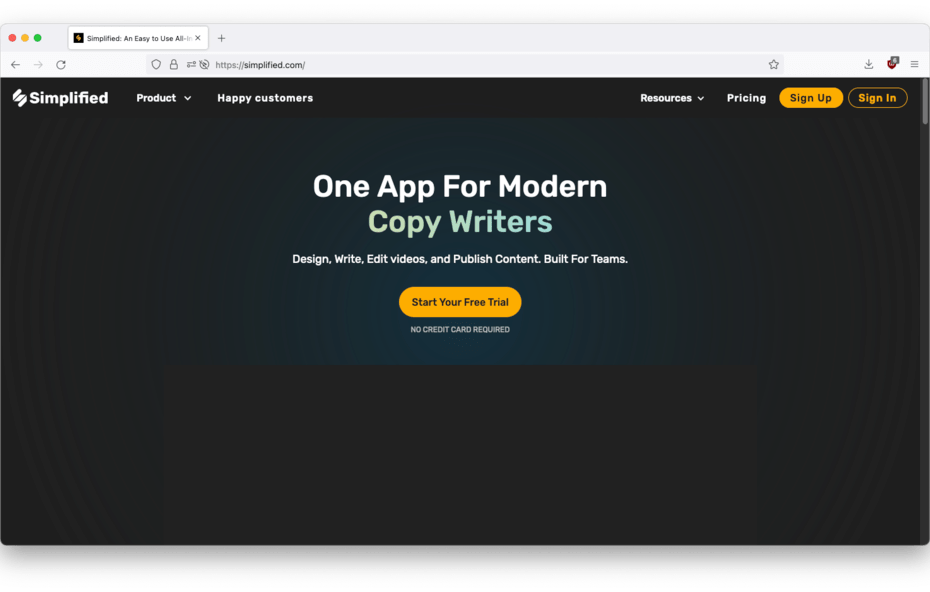My Experiences Using Simplified.co
I started using Simplified.co to manage content creation, graphic design, and marketing tasks all in one platform. As someone who juggles writing, design, and social media management, I was curious to see if Simplified could truly simplify my workflow by combining multiple tools into a single solution.
Getting Started with Simplified.co
The onboarding experience with Simplified.co was seamless. The platform features a user-friendly dashboard, where content creation, design tools, and social media scheduling are neatly integrated.
Simplified.co offers features for AI-driven writing, graphic design, video editing, social media scheduling, and team collaboration.
I began by exploring the AI writing tool, focusing on its ability to generate social media captions and blog post drafts.
First Impressions
My initial experience with Simplified.co was impressive.
The AI writing tool generated concise and engaging content for social media posts, making it easy to maintain consistency across platforms.
The platform’s graphic design features offered a wide range of templates, allowing me to create professional visuals quickly.
The social media scheduling tool stood out for its ease of use, enabling me to plan, schedule, and manage posts without needing separate software.
Strengths of Simplified.co
1. All-in-One Platform
Simplified.co combines content creation, design, and social media scheduling into one platform, reducing the need for multiple tools.
2. AI Writing Assistance
The AI-driven writing tool is effective for social media captions, ad copy, and blog drafts, providing quick, polished outputs.
3. Graphic Design Tools
The platform’s design editor offers customizable templates for various content types, including social media posts, infographics, and ads.
4. Social Media Scheduling
Simplified.co’s scheduling feature allows users to plan and publish posts across multiple platforms seamlessly.
5. Team Collaboration
The platform includes collaboration tools for team projects, making it easy to share designs, content drafts, and schedules in real-time.
Challenges and Limitations
While Simplified.co is highly versatile, it does have some limitations:
- Depth of AI Writing for Long-Form Content: The AI tool is better suited for short-form tasks and may require additional refinement for detailed blog posts.
- Learning Curve for Beginners: With so many features integrated into one platform, new users may need some time to familiarize themselves with all the tools.
- Limited Advanced Video Editing: While the video editing tools are functional, they may lack advanced features needed for professional-grade video production.
Favorite Features
One of my favorite features is the AI writing tool, which delivers quick, engaging content for social media captions and ad campaigns.
The graphic design editor is another standout, with templates that make creating visually appealing content simple and efficient.
I also appreciated the social media scheduling tool, which integrates seamlessly with design and writing features to streamline the entire content workflow.
The platform’s team collaboration tools enhance productivity, especially when working on shared projects.
How Simplified.co Fits into My Workflow
Simplified.co has become a central tool in my content creation and social media management process.
For social media campaigns, I use the AI writing tool to generate captions, the graphic design editor to create visuals, and the scheduling feature to plan posts.
When collaborating with team members, Simplified’s real-time sharing and editing tools help ensure everyone stays aligned.
The platform’s integration of design, writing, and scheduling reduces the need to switch between multiple tools, saving time and effort.
Time and Productivity Improvements
Before using Simplified.co, managing content creation, graphic design, and social media scheduling required multiple tools, leading to a fragmented workflow.
With Simplified, I can handle writing, design, and scheduling in one place, significantly reducing the time spent on content production and management.
While manual adjustments may be necessary for complex tasks, the overall productivity boost is undeniable.
Comparing Simplified.co with Other AI Tools
I’ve also used Jasper AI, WriteSonic, Rytr.ai, Canva, and Buffer.
- Jasper excels in long-form writing but lacks design and scheduling capabilities.
- Canva focuses on graphic design but doesn’t integrate AI writing or scheduling tools.
- Buffer is great for social media scheduling but doesn’t offer content creation or design tools.
Simplified.co stands out as an all-in-one solution, combining writing, design, and scheduling into one cohesive platform.
Final Thoughts
Simplified.co is an excellent tool for marketers, social media managers, and small teams who need a versatile platform for content creation and scheduling.
Its combination of AI-driven writing, graphic design, and social media management makes it a unique and efficient solution for modern content workflows.
While manual refinement may be needed for advanced tasks, the platform’s ability to integrate multiple tools into one system is a game-changer.
Would I Recommend Simplified.co?
Yes, I would.
Simplified.co is perfect for content creators, small businesses, and marketing teams looking to streamline their content creation, design, and scheduling workflows.
In my experience, Simplified.co has saved time, improved efficiency, and delivered professional results across writing, design, and social media management.
If you’re searching for an all-in-one platform to simplify your content workflow, Simplified.co is worth exploring.