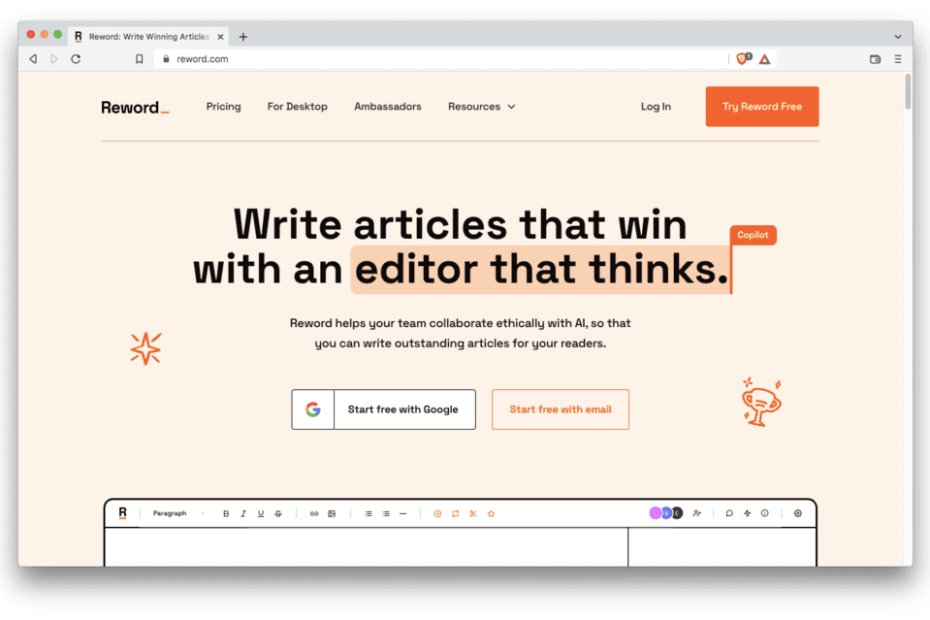My Experiences Using Reword.com
I started using Reword.com to assist with rewriting, refining, and improving existing content. As someone who frequently revisits older blog posts and marketing materials, I wanted to see if Reword could streamline the editing process while maintaining clarity and style.
Getting Started with Reword.com
The onboarding process was simple and intuitive, with a clean dashboard and easy-to-use tools.
Reword.com specializes in paraphrasing, grammar correction, readability improvement, and sentence restructuring.
I began by testing the paraphrasing tool to evaluate its ability to reword sentences without changing their original meaning.
First Impressions
My initial experience with Reword.com was positive.
The paraphrasing tool delivered accurate sentence rewrites that preserved the intended message.
The grammar and readability suggestions felt natural and improved the overall flow of the text.
For SEO content, Reword managed to maintain keyword placement while enhancing clarity.
Strengths of Reword.com
Reword.com excels at paraphrasing and sentence restructuring, making it an ideal tool for refining drafts.
The readability enhancement suggestions ensure clarity without altering the writer’s style.
Its keyword preservation feature is particularly valuable for SEO-driven content.
The user-friendly interface simplifies the editing and refining process.

Challenges and Limitations
While Reword.com performs well, it does have a few limitations:
- The paraphrasing tool can sometimes simplify sentences excessively.
- For technical or highly nuanced content, it occasionally misses context nuances.
- It is not ideal for generating original long-form content from scratch.
Favorite Features
One of my favorite features is the paraphrasing tool, which efficiently rephrases sentences while keeping their meaning intact.
The readability improvement suggestions consistently enhance the clarity and engagement of the content.
I also appreciated the keyword preservation feature, which is particularly helpful for SEO optimization.
How Reword.com Fits into My Workflow
Reword has become an essential tool during the editing and refinement stages of my content workflow.
I use it to rephrase complex sentences, simplify dense paragraphs, and ensure grammatical accuracy.
For older blog posts, Reword helps me modernize language while keeping the original structure intact.
Time and Productivity Improvements
Before using Reword.com, manually paraphrasing and refining content was a time-intensive process.
Now, I can quickly restructure sentences, improve clarity, and maintain SEO focus, saving significant time.
However, manual oversight is still necessary to ensure alignment with specific style preferences.
Comparing Reword.com with Other AI Tools
I’ve also used Jasper AI, WriteSonic, QuillBot, Rytr.ai, Grammarly, Frase.io, Outranking.io, and Hypotenuse.ai.
- QuillBot focuses specifically on sentence-level paraphrasing.
- Grammarly emphasizes grammar correction and clarity improvement.
- Jasper excels in content generation rather than refinement.
Reword.com stands out for its balance between sentence restructuring, clarity enhancement, and SEO keyword preservation.
Final Thoughts
Reword.com is an excellent tool for editors, content marketers, and writers who need to refine existing content efficiently.
Its paraphrasing accuracy, readability improvements, and keyword preservation features make it highly effective for content polishing.
While it’s not ideal for generating new content from scratch, its strengths in editing and refining text are undeniable.
Would I Recommend Reword.com?
Yes, I would.
Reword.com is perfect for writers, editors, and marketers who need a tool to improve clarity, restructure sentences, and refine SEO content.
In my experience, Reword.com has saved time, improved readability, and delivered polished results consistently.