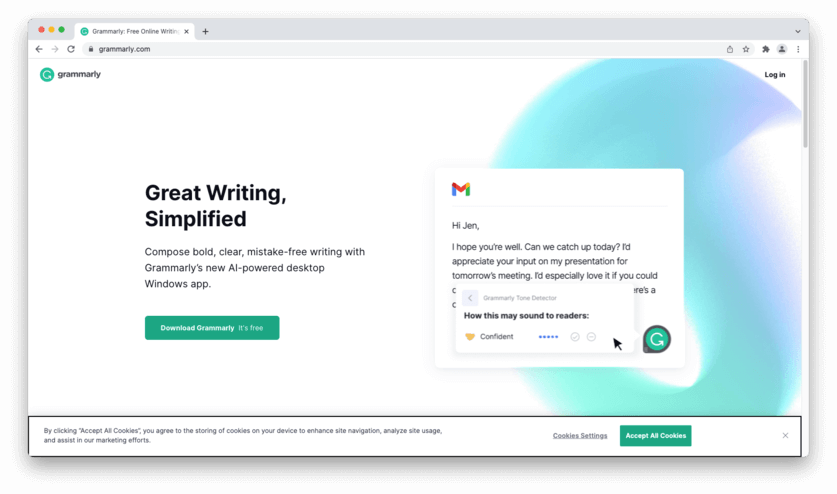My Experiences Using Grammarly
I started using Grammarly to enhance the quality of my writing by identifying grammar issues, improving clarity, and refining sentence structure. As someone who produces content frequently, I wanted to see if Grammarly could streamline the editing process and ensure polished, professional results.
Getting Started with Grammarly
The onboarding process with Grammarly was seamless. The platform offers both a web-based editor and integrations with tools like Microsoft Word, Google Docs, and web browsers.
Grammarly provides features for grammar checking, spelling corrections, clarity enhancements, tone analysis, and plagiarism detection.
I began by testing the browser extension to see how well it performed in real-time across various platforms, including email and content management systems.
First Impressions
My initial experience with Grammarly was excellent.
The real-time suggestions were precise and easy to implement, helping me catch errors as I wrote.
The clarity enhancements provided insightful recommendations to make sentences more concise and impactful without altering the meaning.
The tone detector was particularly helpful for ensuring that emails and blog posts matched the intended voice—whether formal, friendly, or persuasive.
Strengths of Grammarly
1. Real-Time Grammar and Spelling Checks
Grammarly excels at identifying and correcting errors in real-time, ensuring polished writing across different platforms.
2. Clarity and Engagement Suggestions
The platform’s clarity recommendations simplify overly complex sentences, making them more accessible and engaging for readers.
3. Tone Detection
Grammarly’s tone analysis tool ensures that the content’s style aligns with its purpose, offering feedback on whether it’s formal, casual, or neutral.
4. Cross-Platform Compatibility
With integrations for web browsers, Microsoft Word, Google Docs, and email clients, Grammarly offers a seamless editing experience.
5. Plagiarism Checker
The plagiarism detection tool is invaluable for ensuring originality in blog posts, articles, and academic work.
Challenges and Limitations
While Grammarly is highly effective, it does have a few limitations:
- Over-Reliance on Suggestions: Sometimes, Grammarly suggests changes that may not align with the writer’s unique voice or intended style.
- Complex Sentence Handling: For highly technical or complex writing, the recommendations can occasionally oversimplify the content.
- Premium Cost: Many of Grammarly’s advanced features, such as the plagiarism checker and tone adjustments, require a premium subscription, which may not fit everyone’s budget.
Favorite Features
One of my favorite features is the clarity and engagement recommendations, which help ensure that sentences are concise and impactful.
The tone detector is another standout, offering guidance on how the content might be perceived by its audience.
I also appreciated the browser extension, which provides real-time suggestions across platforms like email, social media, and WordPress.
The plagiarism checker is incredibly useful for maintaining originality in content creation, especially when working on client projects.
How Grammarly Fits into My Workflow
Grammarly has become an essential tool in my writing and editing process.
I use it to proofread blog drafts, ensuring grammar accuracy, sentence clarity, and proper tone alignment.
For emails and professional communication, Grammarly helps me create polished, professional messages that convey the intended tone effectively.
When working on articles or reports, the plagiarism checker ensures content originality, while the clarity enhancements help refine readability.
Time and Productivity Improvements
Before using Grammarly, editing content for grammar, tone, and clarity often required multiple rounds of manual review.
Now, I can identify and correct errors in real-time, significantly reducing the time spent on editing.
Grammarly’s suggestions for clarity and engagement save time on rephrasing sentences, allowing me to focus more on content strategy and creativity.
Comparing Grammarly with Other AI Tools
I’ve also used Jasper AI, WriteSonic, QuillBot, Rytr.ai, Frase.io, and Outranking.io.
- QuillBot excels in paraphrasing and rewording.
- Jasper focuses on long-form content generation.
- Frase.io emphasizes SEO-driven content optimization.
Grammarly stands out for its focus on grammar, clarity, and tone analysis, making it a must-have tool for anyone prioritizing content quality over generation.
Final Thoughts
Grammarly is an outstanding tool for writers, editors, and professionals who want to ensure polished, error-free, and engaging content.
Its real-time grammar checks, tone analysis, and clarity enhancements make it an indispensable resource for improving writing quality.
While manual judgment is sometimes required to override certain suggestions, Grammarly’s ability to streamline editing and improve content is undeniable.
Would I Recommend Grammarly?
Yes, I would.
Grammarly is ideal for writers, marketers, students, and professionals who need a reliable tool to refine their writing and enhance its impact.
In my experience, Grammarly has saved time, reduced errors, and delivered consistent improvements in tone, clarity, and grammar.
If you’re looking for a comprehensive writing assistant, Grammarly is an excellent choice.