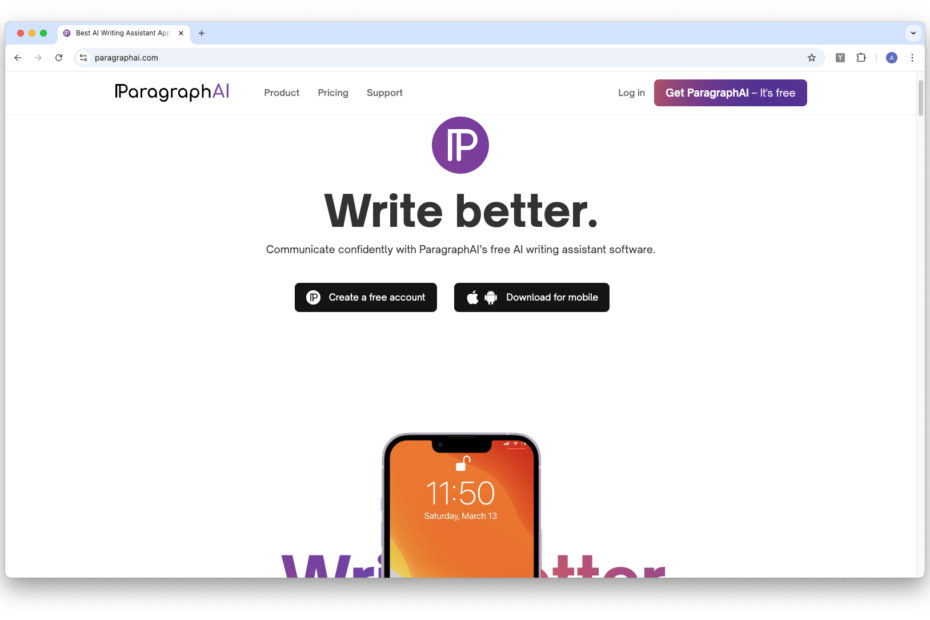My Experiences Using ParagraphAI
I started using ParagraphAI to assist with generating clear, concise, and professional content across different formats, including emails, reports, blog posts, and social media captions. As someone who values efficiency and consistency in communication, I was curious to see if ParagraphAI could deliver polished drafts while saving time on writing tasks.
Getting Started with ParagraphAI
The onboarding process with ParagraphAI was quick and straightforward. The platform features a simple and clean interface that’s easy to navigate, even for beginners.
ParagraphAI focuses on AI-powered text generation, email writing assistance, document drafting, grammar correction, and tone adjustment.
I started by testing the email drafting tool to evaluate its ability to create professional and polished messages.
First Impressions
My initial experience with ParagraphAI was positive.
The email assistant tool delivered professional, polished drafts tailored to different tones—whether formal, casual, or persuasive.
When I tested the long-form document generator, it produced clear and well-structured drafts with logical flow and proper formatting.
For shorter tasks like social media captions, the AI delivered creative, engaging one-liners that matched platform-specific styles.
Strengths of ParagraphAI
1. Email Writing Assistance
ParagraphAI excels in email drafting and refinement, making it an ideal tool for professionals managing frequent email communications. It generates polished drafts and helps refine existing ones effortlessly.
2. Tone Adjustment
The tone adjustment feature is one of the platform’s standout strengths. It allows users to switch between formal, casual, persuasive, or neutral tones based on the audience or objective.
3. Clarity and Readability Improvements
ParagraphAI focuses heavily on text clarity and readability, ensuring content is easy to understand and free of unnecessary complexity.
4. Grammar and Style Correction
The built-in grammar and style correction tool helps eliminate errors, improve sentence structure, and ensure consistency across written pieces.
5. User-Friendly Interface
The clean and minimalist interface makes it easy to access key tools, generate drafts, and refine existing text without feeling overwhelmed.
Challenges and Limitations
While ParagraphAI performs well, it does have a few limitations:
1. Limited Long-Form Capabilities
The platform is better suited for short-to-medium-length content like emails, reports, and social media captions. Long-form content sometimes lacks depth and requires refinement.
2. Over-Reliance on Input Clarity
The quality of the output relies heavily on clear prompts and context. Vague instructions often result in generic drafts.
3. Creativity in Content
While ParagraphAI excels in professional writing tasks, it can sometimes lack creativity and flair in more expressive or story-driven pieces.
Favorite Features
One of my favorite features is the email assistant, which makes drafting, refining, and optimizing emails incredibly fast and efficient.
The tone adjustment feature is another standout, allowing me to tailor communication styles to fit different audiences.
I also appreciated the clarity and grammar improvement tool, which ensures every draft is polished and professional.
The platform’s focus on reducing complexity and improving readability adds significant value, especially for corporate and business-related writing tasks.
How ParagraphAI Fits into My Workflow
ParagraphAI has become a reliable tool for email drafting, report writing, and content refinement.
For professional communication, I use ParagraphAI to draft emails from scratch or refine existing ones to ensure they meet the intended tone and purpose.
When creating shorter content like social media captions or marketing blurbs, ParagraphAI helps generate creative drafts quickly.
For internal documents and reports, I rely on its grammar and clarity suggestions to polish the final versions before sharing them.
Time and Productivity Improvements
Before using ParagraphAI, I often spent significant time drafting and refining professional emails and reports. This process could be both time-consuming and mentally draining.
With ParagraphAI, I can now draft clear, polished emails in minutes and generate refined versions of reports with ease.
While manual oversight is still necessary for longer or highly specialized pieces, the platform has significantly improved my productivity for day-to-day communication tasks.
Comparing ParagraphAI with Other AI Tools
I’ve also used Jasper, WriteSonic, QuillBot, Rytr.ai, Grammarly, Frase.io, Outranking.io, and TextCortex.
- Jasper excels in long-form creative writing.
- WriteSonic is strong in short-form marketing materials.
- Grammarly focuses on grammar correction and clarity.
ParagraphAI stands out for its email drafting capabilities, tone adjustment features, and focus on clarity and professionalism, making it an excellent choice for business communication and everyday writing tasks.
Final Thoughts
ParagraphAI is an excellent tool for professionals, marketers, and content creators who need a reliable assistant for email writing, document drafting, and clarity improvements.
Its tone adjustment, email assistance, and readability tools make it particularly effective for tasks requiring precision and professionalism.
While it may not be the best choice for highly creative or long-form projects, its strengths in professional communication and content clarity are undeniable.
Would I Recommend ParagraphAI?
Yes, I would.
ParagraphAI is perfect for business professionals, marketers, and individuals who want a fast and reliable tool for drafting emails, reports, and social media content.
In my experience, ParagraphAI has saved time, improved communication clarity, and delivered polished, professional results consistently.
If you’re looking for an AI assistant focused on professional and clear communication, ParagraphAI is definitely worth exploring.