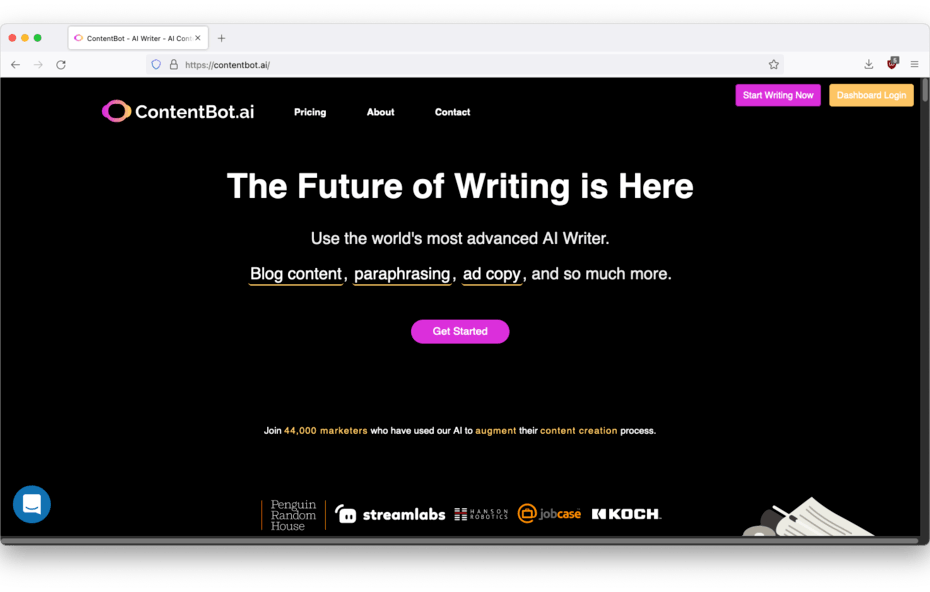My Experiences Using ContentBot.ai
I started using ContentBot.ai to assist with generating blog posts, marketing emails, product descriptions, and ad copy. As someone who works on both long-form and short-form content, I wanted to see if ContentBot could deliver consistent results across diverse tasks.
Getting Started with ContentBot.ai
The onboarding process was simple and intuitive, with a clean interface that made navigation easy.
ContentBot.ai offers a wide variety of tools and templates, including blog drafting, email copy, social media captions, and SEO meta descriptions.
I began with the blog post generator to evaluate its ability to create detailed content drafts.
First Impressions
My initial experience with ContentBot.ai was positive.
The AI-generated blog drafts were logically structured, with clear headings and smooth keyword integration.
For shorter tasks, such as social media captions and email campaigns, the results were polished and required minimal fine-tuning.
Strengths of ContentBot.ai
ContentBot.ai excels in versatility, handling both short-form and long-form content efficiently.
The SEO optimization tools ensure that content aligns with search engine best practices.
Its pre-built templates simplify the creation of blog outlines, email marketing campaigns, and ad copy.
Another strength is the flexibility of content generation, which allows for a broad range of creative tasks.
Challenges and Limitations
While ContentBot.ai performs well, it does have some limitations:
- Long-form content can sometimes feel repetitive and may require significant manual editing.
- On highly technical or niche topics, the AI occasionally produces surface-level insights.
- Prompts need to be clear and detailed to achieve optimal results.
Favorite Features
One of my favorite features is the blog post generator, which creates solid starting points for long-form articles.
The email copy templates deliver effective, well-structured campaigns tailored to different objectives.
I also appreciated the social media caption generator, which quickly produces engaging, platform-specific suggestions.
How ContentBot.ai Fits into My Workflow
ContentBot has become a core tool in my content creation workflow.
I use it for drafting blog posts, generating social media captions, and creating email marketing campaigns.
For larger projects, it helps generate structured outlines, which I then refine manually.
Time and Productivity Improvements
Before using ContentBot.ai, generating structured drafts across different content types was often time-consuming.
Now, I can create initial drafts quickly, freeing up time for editing and fine-tuning.
However, manual oversight remains essential to ensure accuracy, originality, and alignment with tone and style.
Comparing ContentBot.ai with Other AI Tools
I’ve also used Jasper AI, WriteSonic, QuillBot, Rytr.ai, Grammarly, Frase.io, Sudowrite, and AISEO.ai.
- Jasper excels in generating long-form creative content.
- WriteSonic focuses on short, impactful marketing campaigns.
- Frase.io emphasizes SEO alignment and SERP analysis.
ContentBot.ai stands out for its balance between short-form and long-form content capabilities, offering a versatile solution for diverse content needs.
Final Thoughts
ContentBot.ai is an excellent tool for marketers, bloggers, and content creators who need to produce both long-form and short-form content efficiently.
Its wide variety of templates, SEO integration, and flexibility make it a reliable option for managing diverse content projects.
While manual editing is still required, its ability to streamline content generation is undeniable.
Would I Recommend ContentBot.ai?
Yes, I would.
ContentBot.ai is perfect for creators and marketers who need an all-in-one content creation tool capable of handling both short and long-form tasks.
In my experience, ContentBot has improved productivity, saved time, and delivered consistent content quality across different formats.