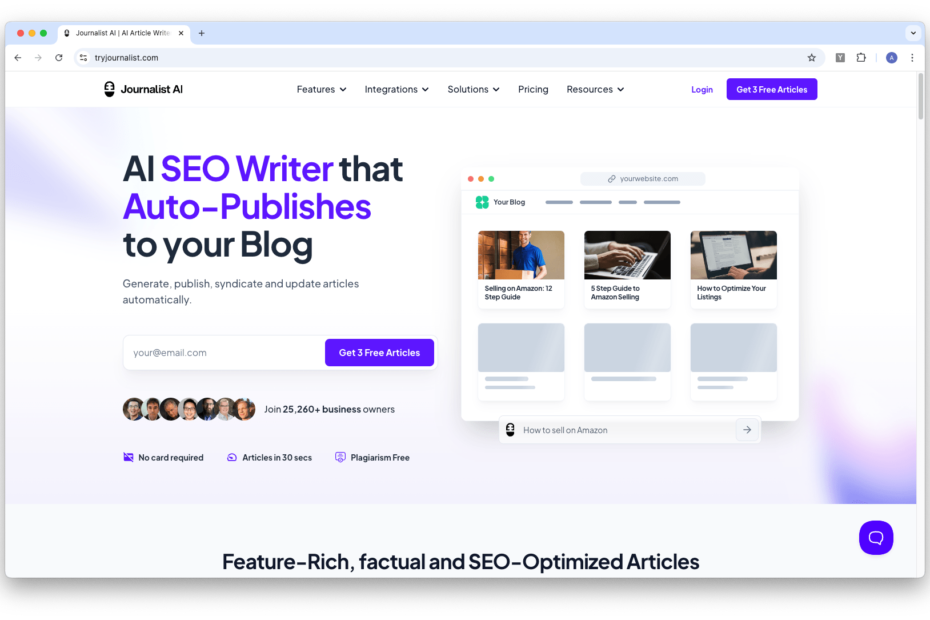My Experiences Using TryJournalist.com
I started using TryJournalist.com to assist with creating professional articles, blog posts, and reports tailored to journalistic standards.
As someone who often writes content requiring structure, accuracy, and timeliness, I was particularly intrigued by its auto-publishing feature, which promised to streamline not only writing but also the publishing process.
Getting Started with TryJournalist.com
The onboarding experience with TryJournalist.com was seamless. The platform’s intuitive dashboard makes it easy to access its core features, including article generation, headline suggestions, fact-checking prompts, and auto-publishing tools.
TryJournalist.com specializes in AI-assisted article creation, offering features like automatic image integration, content formatting, and direct publishing to blogs or websites.
I began by testing the news article generator, focusing on its ability to create professional, ready-to-publish drafts.
First Impressions
My initial experience with TryJournalist.com was impressive. It included many different publishing integrations including WordPress, Shopify and Squarespace.
The news article drafts were structured with clarity, including engaging introductions, logical flow, and informative subheadings.
For blogs and feature stories, the platform provided headline suggestions and angle ideas that helped craft compelling narratives.
What stood out the most was the auto-publishing feature, which automated the process of formatting the article, adding relevant images, and publishing it directly to my website. This feature saved considerable time by eliminating the need to manually upload and format content.
Strengths of TryJournalist.com
1. Auto-Publishing Feature
TryJournalist.com’s auto-publishing tool is a game-changer. It automates content formatting, image selection, and direct posting to websites, streamlining the entire publishing process.
2. Professional Article Structuring
The platform excels at producing well-organized content, making it ideal for news articles, feature stories, and blog posts.
3. Fact-Checking Prompts
The AI encourages users to verify specific claims, ensuring the credibility and accuracy of published content.
4. Headline and Angle Suggestions
The headline generator offers creative, attention-grabbing titles and unique angles for stories, making content more engaging.
5. Seamless Workflow Integration
From draft creation to publishing, TryJournalist.com integrates writing, editing, and publishing into one streamlined workflow.
Challenges and Limitations
While TryJournalist.com performs well overall, it does have a few limitations:
- Niche Depth: For highly technical or specialized topics, the AI-generated content may require additional research and refinement.
- Creative Writing Constraints: The platform is tailored for journalistic and professional content, making it less suited for highly creative or narrative-driven projects.
- Customization Limitations: While the auto-publishing feature is efficient, users may need to manually adjust formatting or style preferences for unique branding.
Favorite Features
One of my favorite features is the auto-publishing tool, which automates formatting, integrates relevant images, and publishes directly to websites, saving both time and effort.
The fact-checking guidance ensures my articles maintain credibility and accuracy.
I also appreciated the headline suggestions, which helped craft attention-grabbing titles while aligning with the content’s purpose.
The platform’s templates for different article types, such as news reports and opinion pieces, provide a solid starting point for various projects.
How TryJournalist.com Fits into My Workflow
TryJournalist.com has become an indispensable tool for professional content creation and publishing.
For news articles and blog posts, I use the article generator to produce drafts that are ready for refinement.
The auto-publishing feature eliminates the need for manual uploading and formatting, integrating seamlessly with my content management system.
For reports or feature stories, the fact-checking prompts ensure accuracy, while the headline generator enhances engagement.
Time and Productivity Improvements
Before using TryJournalist.com, creating and publishing content involved multiple tools and manual steps.
Now, I can generate polished drafts, add visuals, and publish content directly in one streamlined process, saving significant time and effort.
While manual adjustments may still be required for complex or niche topics, the overall productivity boost is remarkable.
Comparing TryJournalist.com with Other AI Tools
I’ve also used Frase.io, Copy.ai, and WriteSonic.
- Frase.io emphasizes SEO-driven content but doesn’t integrate publishing tools.
- WriteSonic excels in marketing campaigns but isn’t tailored for journalistic writing.
TryJournalist.com stands out for its professional structuring and auto-publishing capabilities, making it ideal for journalists, bloggers, and content creators with tight schedules.
Final Thoughts
TryJournalist.com is an excellent tool for writers, journalists, and marketers who need to produce and publish high-quality, professional content efficiently.
Its auto-publishing feature, fact-checking prompts, and professional structuring tools make it a powerful platform for streamlining the entire content creation process.
While it may require manual refinement for highly technical or creative tasks, its ability to integrate writing and publishing into a single workflow is invaluable.
Would I Recommend TryJournalist.com?
Yes, I would.
TryJournalist.com is perfect for content creators, journalists, and small teams looking for a reliable, time-saving tool to generate, refine, and publish professional articles.
In my experience, TryJournalist.com has saved time, improved content quality, and simplified the publishing process, making it a standout option in AI-driven content creation.
If you’re looking for an AI writing tool that automates the entire content workflow, TryJournalist.com is worth exploring.