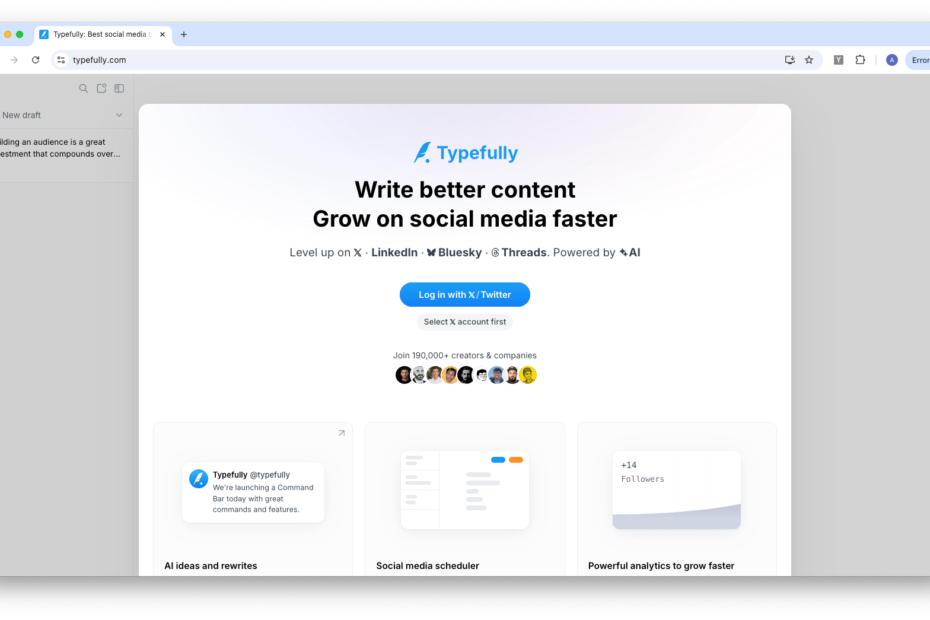My Experiences Using Typefully
I started using Typefully to improve the planning, writing, and scheduling of Twitter (now X) content. As someone who manages multiple social media accounts, I wanted to see if Typefully could streamline my workflow and improve engagement through better content planning and delivery.
Getting Started with Typefully
The onboarding process was smooth, with a clean and intuitive interface tailored specifically for writing and managing Twitter threads and posts.
Typefully offers tools for drafting, scheduling, analyzing performance, and optimizing engagement.
I started by drafting a Twitter thread to see how well the platform could guide me in structuring it effectively.
First Impressions
My initial experience with Typefully was very positive.
The platform’s distraction-free writing environment made it easy to focus on crafting clear, impactful tweets.
The scheduling feature worked seamlessly, allowing me to plan content in advance and maintain a consistent posting schedule.
The analytics dashboard provided actionable insights into engagement, showing me which tweets resonated most with my audience.
Strengths of Typefully
Typefully excels at simplifying Twitter content creation. Its real-time preview feature ensures that tweets and threads look polished before publishing.
The scheduling tool is highly reliable, making it easy to plan content weeks in advance.
Another standout feature is the analytics dashboard, which provides valuable insights into engagement rates, likes, retweets, and click-throughs.
Challenges and Limitations
While Typefully performs well overall, it has some limitations:
- The platform is specifically focused on Twitter, so it’s not a multi-platform scheduling tool.
- It lacks advanced AI writing features found in tools like Jasper AI or WriteSonic.
- Some analytics data feels basic compared to more advanced social media management platforms.
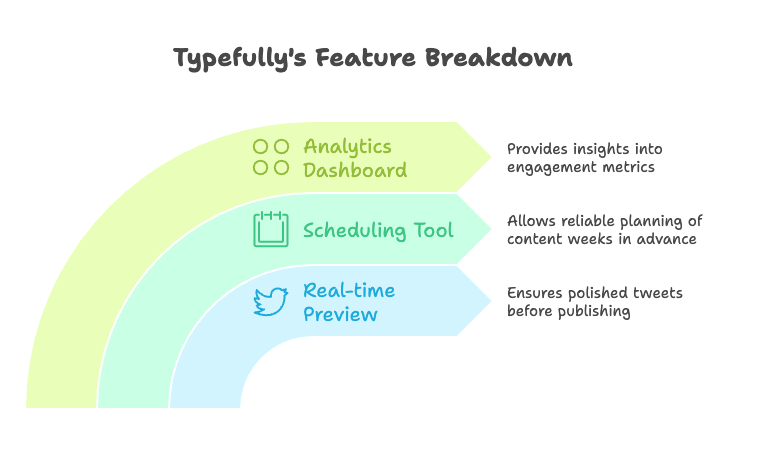
Favorite Features
One of my favorite features is the thread drafting tool, which helps organize and visualize multi-tweet threads effectively.
I also appreciated the clean, distraction-free writing interface, which helps maintain focus while drafting.
The scheduling feature is another standout, ensuring content goes live at optimal times for engagement.
How Typefully Fits into My Workflow
Typefully has become my primary tool for managing Twitter threads and regular posts.
I use it to draft, schedule, and review content performance weekly.
The ability to schedule threads in advance has saved significant time and allowed me to plan campaigns more strategically.
Time and Productivity Improvements
Before using Typefully, managing Twitter content felt scattered and reactive.
Now, I can plan content systematically, maintain consistency, and focus on audience engagement rather than scrambling to post daily.
However, for content requiring advanced AI generation or integration with other platforms, I still rely on additional tools.
Comparing Typefully with Other Tools
I’ve also used Jasper AI, WriteSonic, Buffer, Hootsuite, Later, and TweetDeck.
- Buffer and Hootsuite are stronger for multi-platform scheduling.
- Jasper excels at creative content generation.
Typefully stands out for its laser focus on Twitter, offering a refined and specialized experience for creating, scheduling, and analyzing Twitter content.
Final Thoughts
Typefully is an excellent tool for Twitter power users, content creators, and social media managers.
Its strength lies in thread drafting, reliable scheduling, and actionable analytics.
While it’s not an all-in-one social media management tool, its focus on delivering an exceptional Twitter experience makes it highly effective.
Would I Recommend Typefully?
Yes, I would.
Typefully is ideal for creators and marketers who prioritize Twitter as a primary communication channel.
In my experience, Typefully has streamlined content planning, improved consistency, and boosted audience engagement.
If you’re serious about growing your Twitter (or X!) presence, Typefully is worth exploring.